how to picklock a door
how to order beer in different languages (very useful)
You Can Click HereYou will be brought to a "Create Page" and will have two sides One is "Official Page" and the other is "Community Page" for mine i did a community page because it was easier to make. Basically Enter the name of the page in the box and press "Create Community Page"
or:
Go to the searchbar at the top and enter "Pages" and click the "Facebook Pages" option. You will be redirected to a series of pages and on the top right hand side there will be a button that says "Create Page" Click That
<div style="height:300px;"> <fb:visible-to-connection> <---Code Goes Here---> </fb:visible-to-connection> </div>
<fb:else> <h1> Press "Like" in order to see the photos! </h1> </fb:else>
<fb:else> <h1> Press "Like" in order to see the photos! </h1> </fb:else> </fb:visible-to-connection> </div>
<style>
h1 {margin-top:-270px; font-size:25px;}
</style>Click <a href="linkyouwannaberedirected" target="_blank">HERE</
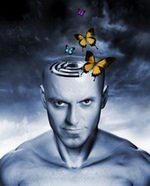 Close your eyes and lie on your back. Take three deep breaths in and out. Feel your body sinking into the bed, and let go of all the tension in your muscles. Enjoy the feeling of relaxation, and focus on your intention to control your dreams.
Close your eyes and lie on your back. Take three deep breaths in and out. Feel your body sinking into the bed, and let go of all the tension in your muscles. Enjoy the feeling of relaxation, and focus on your intention to control your dreams. After 5-10 minutes you will see hypnagogic imagery. This is the beginning of the dream state! Blobs of color will swirl around behind your closed eyelids. Observe it if you like, but also be aware of other sensations beyond your field of vision. Let your inner voice go quiet. As the dream state deepens, you will be aware of voices and sounds. This is normal - they are coming from inside your own head. Hold on to this state of blissful relaxation, while focusing on your intention to recognize the dream state when it occurs.
After 5-10 minutes you will see hypnagogic imagery. This is the beginning of the dream state! Blobs of color will swirl around behind your closed eyelids. Observe it if you like, but also be aware of other sensations beyond your field of vision. Let your inner voice go quiet. As the dream state deepens, you will be aware of voices and sounds. This is normal - they are coming from inside your own head. Hold on to this state of blissful relaxation, while focusing on your intention to recognize the dream state when it occurs. By now, your mind is aware but your body is asleep. Whether you followed your hypnagogic imagery into the dream state, or the images came from beyond your natural field of vision, you will notice a dream scene emerging in front of you. There are two ways to enter your lucid dream now.
By now, your mind is aware but your body is asleep. Whether you followed your hypnagogic imagery into the dream state, or the images came from beyond your natural field of vision, you will notice a dream scene emerging in front of you. There are two ways to enter your lucid dream now. The hypnagogic state can be fascinating: the longer you observe the images, the more complex they will become. You will also feel peaceful and relaxed. You are literally watching your dreams take shape while you lie consciously in bed. The deeper you go, the less you will notice your body. Eventually, the dream will snap into being, like someone switching on a light. The images will no longer be behind your closed eyelids - but right there in front of you! Lucidity will be yours.
The hypnagogic state can be fascinating: the longer you observe the images, the more complex they will become. You will also feel peaceful and relaxed. You are literally watching your dreams take shape while you lie consciously in bed. The deeper you go, the less you will notice your body. Eventually, the dream will snap into being, like someone switching on a light. The images will no longer be behind your closed eyelids - but right there in front of you! Lucidity will be yours.